How To Watch FXNow Live Without Cable in 2025
By Staff, Deja Harris• Edited by Lisa Holden • Updated Jan 31, 2025

FX has some of the best shows on cable right now, like Fargo, Better Things, and What We Do In The Shadows. If you want to watch FXNow live without cable and catch up on some top titles, we’ve got you covered. You can unlock FXNow with Sling TV, Fubo, Hulu With Live TV, DirecTV Stream, Vidgo, and YouTube TV. Let’s explore your options in more detail now.
What is FXNow?
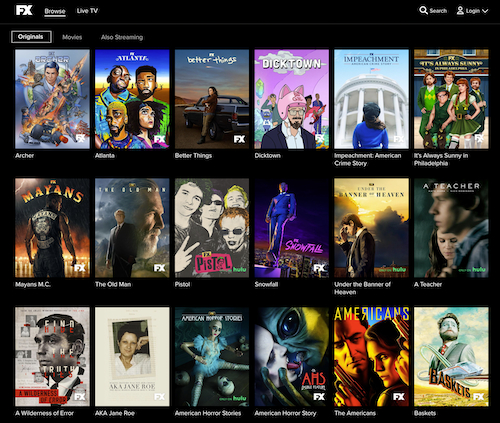
FXNow is FX’s on-demand app. With FXNow, you can sign in with a traditional cable or satellite provider or an internet TV service. Then, you can access their entire library of streaming shows, and catch up on the latest shows on-demand. Once you’ve authorized your account, you can even watch FX live on FXNow, which may be beneficial in some situations. You can watch it on lots of different devices, too.
What devices support FXNow?
You can watch FXNow on almost any device. Currently, this streaming service supports the following devices:
- Most modern web browsers
- iOS and Android
- Apple TV
- Amazon Fire devices
- Roku
- Airplay
- Chromecast
Watch FXNow live on Sling TV
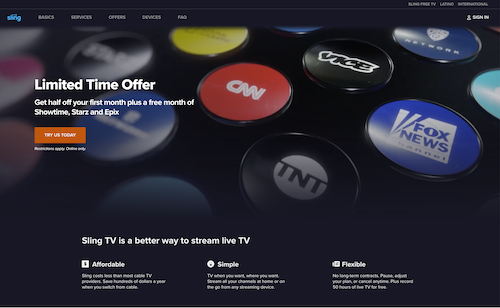
Sling TV is an affordable way to watch FXNow live without cable. Here are the plans that Sling TV offers.
You’ll get some pretty good features, too. You can stream on up to three devices at once with Sling Blue, and you’ll get a free 50-hour DVR. You can pay extra to upgrade to 200 hours of DVR space if you want. Sling TV also supports most modern streaming devices, so you’ll have plenty of options for watching your favorite shows. Want to give it a try? You can click here to sign up and see if it’s right for you. Canceling is easy, and there are no penalties or fees.
Watch FXNow live on Fubo
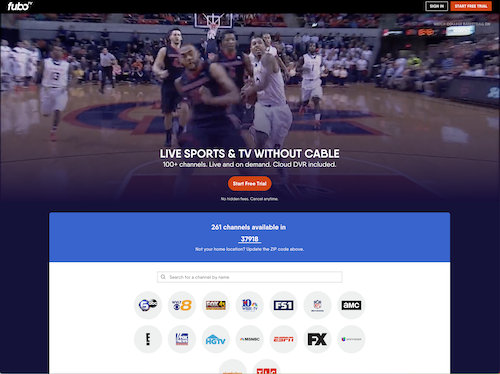
Fubo is another good option if you want to watch FXNow live without cable. With its cheapest “Pro” package, you’ll get FX and FXNow, as well as 170+ other channels. You can upgrade to a higher-tier package to get some more channels and features if you want, but that’s not necessary for unlocking FXNow.
As far as features go, Fubo doesn’t disappoint. You can watch on up to 10 screens at once, and you’ll get 1000 hours of DVR space. Fubo also supports just about every modern streaming device, from smartphones to smart TVs and everything in between. If you’d like to try it out, just click here to sign up for a free week-long trial.
Watch FXNow live on Hulu + Live TV
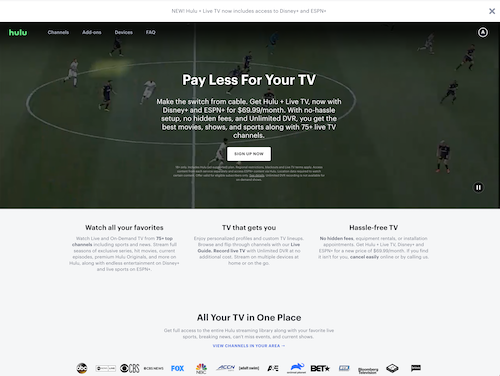
Hulu + Live TV is another great option for watching FXNow. With a subscription, you’ll get 65+ top channels. Your subscription also comes with a free Hulu on-demand membership. This means you can also watch FX shows on Hulu and catch critically acclaimed FX on Hulu exclusives like The Bear for no added fee.
You’ll be able to watch on up to two screens at once, but you can upgrade to unlimited at-home screens and three screens outside of your home. You also get an unlimited DVR with Hulu + Live TV. Your oldest recordings will be deleted after nine months. Click here to sign up, give it a try, and see if you like Hulu + Live TV.
Watch FXNow live on DirecTV Stream
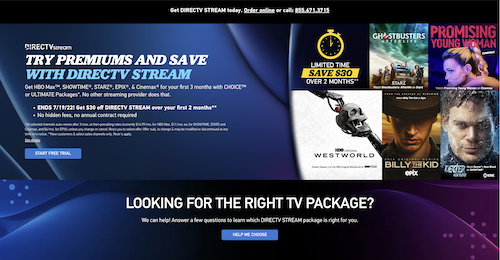
DirecTV Stream also is a solid option for watching FXNow. You can get FX and FXNow with its cheapest “Entertainment” package, which gives you 75+ channels. You can upgrade to a higher-priced package for more channels if you want.
DirecTV Stream lets you stream on up to an unlimited amount of devices at once at home, and on up to three devices outside of your home network. You can also record unlimited hours of content with its DVR, but you’re limited to just 30 episodes of any given show. Your oldest DVR recordings will be deleted after 90 days. You can click here to sign up for DirecTV Stream and see if it’s right for you.
Watch FXNow live on Vidgo
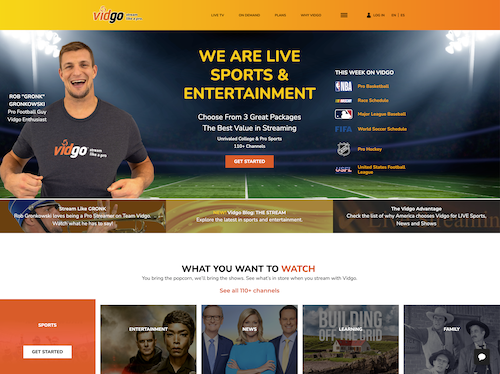
Vidgo is another relatively inexpensive way to watch FXNow live. The English Plus package includes FX and FXNow access. You’ll get a total of 110+ live and on-demand channels with the Vidgo English Plus package.
You can also watch on up to three devices simultaneously with Vidgo. DVR is available with a Premium subscription, with an option of receiving 90 days of DVR with Plus. You can also watch most of your favorite FX shows on-demand using the FXNow app.
Watch FXNow live on YouTube TV
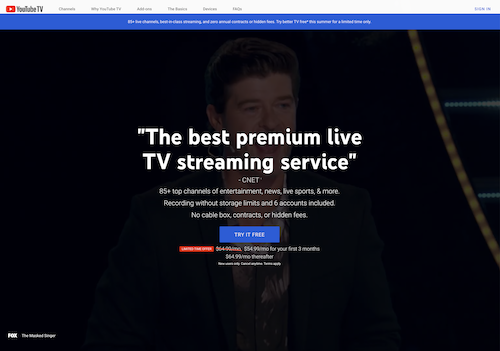
Your final option for watching FXNow live without cable is YouTube TV. YouTube TV has only one package of English-language channels. For your money, you’ll get 100+ top channels, including FX and FXNow access.
With YouTube TV, you can stream on up to three devices at once, or unlimited devices with the optional YouTube TV 4K Plus add-on. You can also record unlimited DVR content. Your oldest recordings will be deleted after 9 months. You also can create up to six individual user accounts, each of which gets its own DVR, recommendations, and more. You can click here to sign up and see if YouTube TV is right for you.
Read Next
Philo vs. YouTube TV in 2025
12 Best Services to Watch ESPN2 Live Without Cable
10 Best Services to Watch Fox Sports (FS1) Live Without Cable
Sling TV vs. Peacock in 2025
11 Best Services to Watch TNT Live Without Cable
Frndly TV Channel List from A to Z
12 Best Services to Watch CNBC Live Without Cable
13 Best Services to Watch TLC Live Without Cable
Philo vs. Fubo in 2024
Eric Liston • Author
Eric Liston is a content writer based in Columbus, Ohio. Since 2015, he’s been writing about technology, cord-cutting, and helping everyday people save money. He also has expertise writing about medicine, dentistry, insurance, and a variety of other industries. No matter what he’s writing, his focus is always on simplifying complex concepts and making them approachable for everyone. When he’s not slamming away on his keyboard at his home office, you’ll find Eric reading sci-fi novels, improving his disc golf game (he just hit his first 400-foot drive) and playing video games on his gaming PC.
Lisa Holden • Editor
Lisa Holden is an editor and creative based in Houston, TX. Lisa holds a BA in African-American Studies from Temple University and has spent her career working in news publications and magazines, even founding a magazine herself. When she’s not editing or working on one of her many creative endeavors (whenever that is), she enjoys traveling to new places and biking on sunny days.